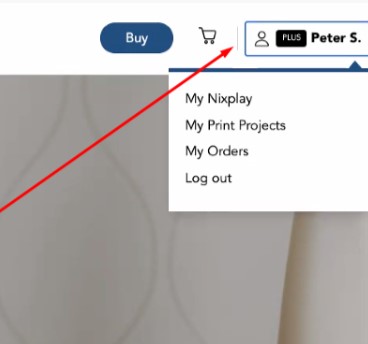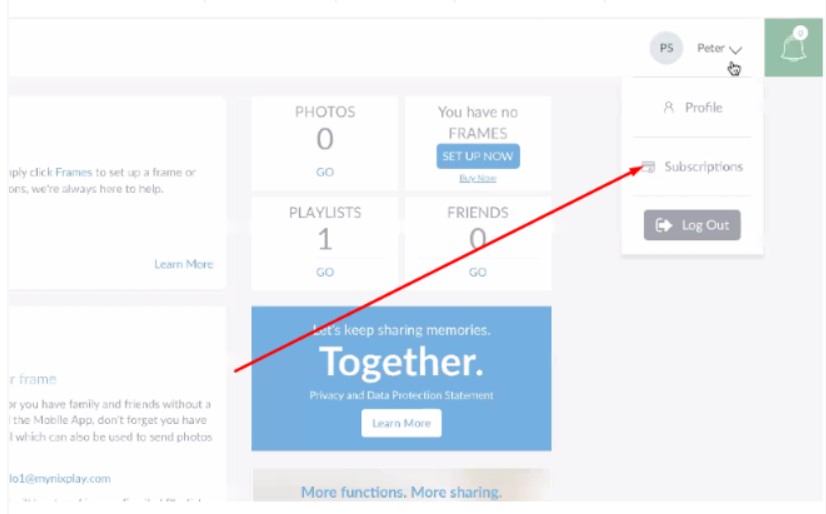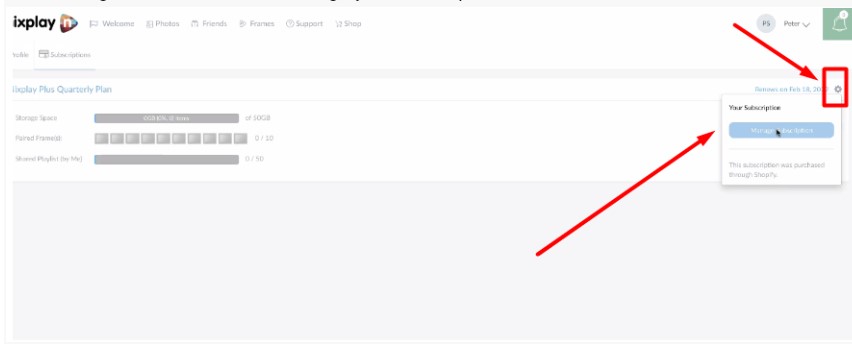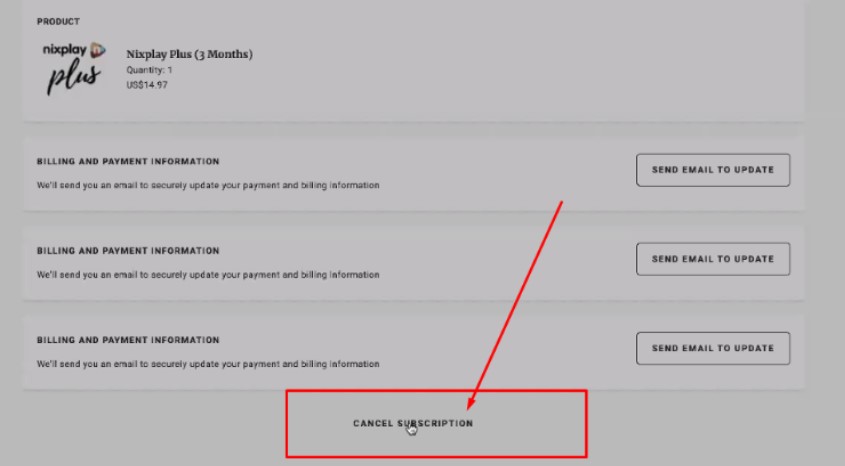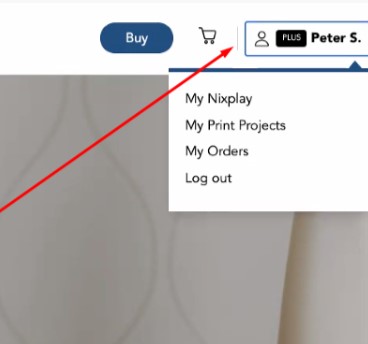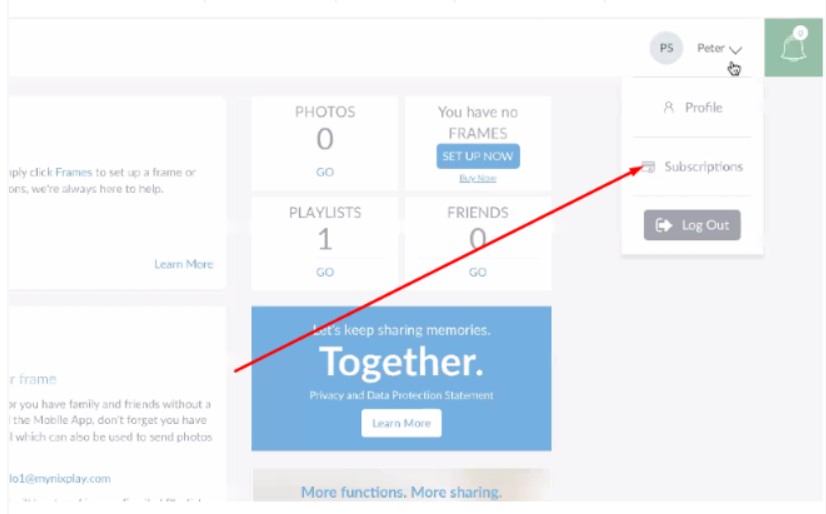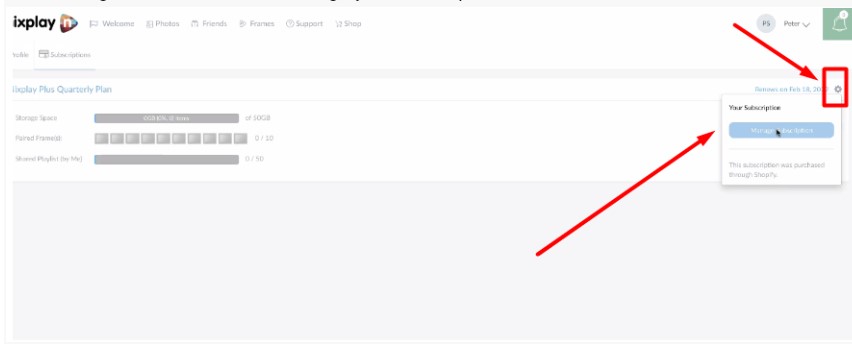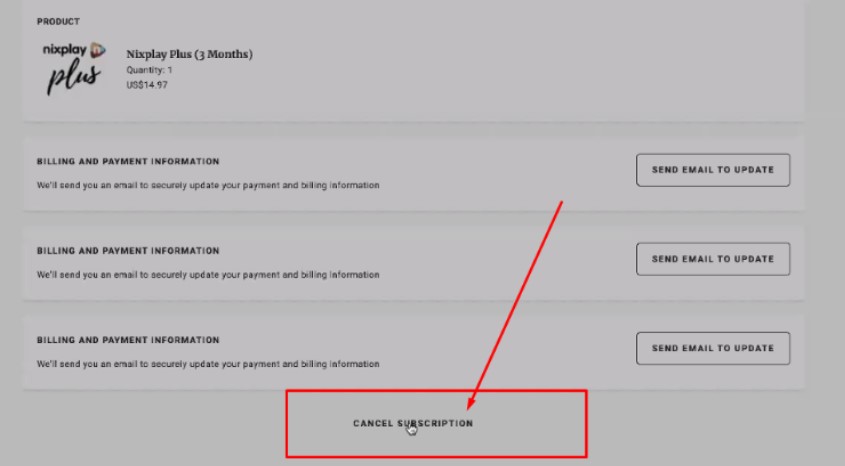Canceling the subscription will stop the account from renewing. You can cancel anytime via our website by following the steps below:
2. Log in to your Nixplay account
3. Once logged in, click on your profile name on the top right corner and select 'My Nixplay' from the dropdown
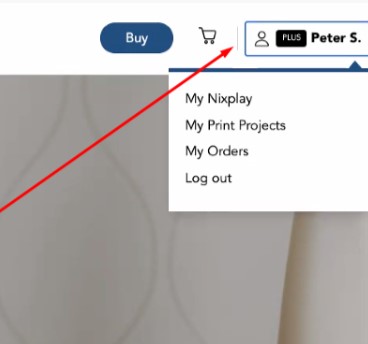
4. In the My Nixplay app click your profile name on the top right corner and select 'Subscriptions'.
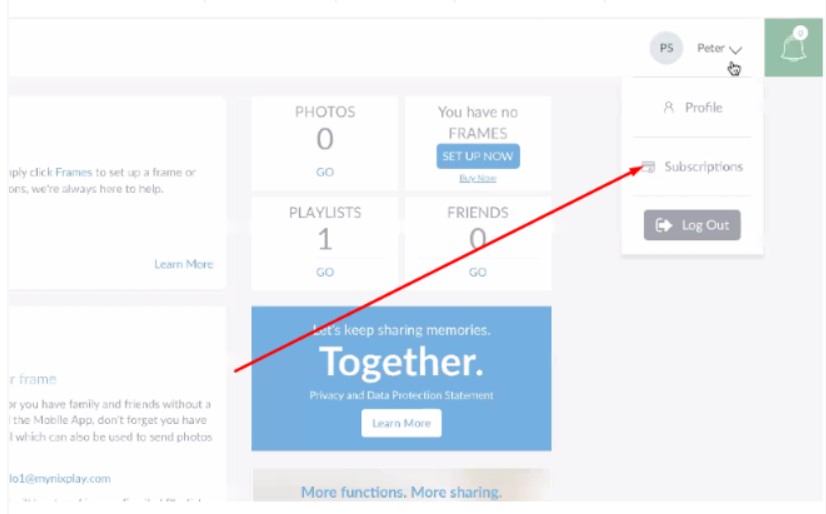
5.Click the gear icon and select Manage your subscription.
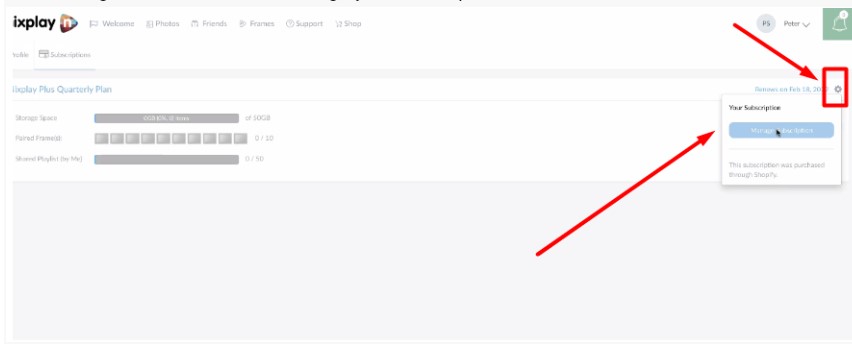
6. Select the Cancel subscription
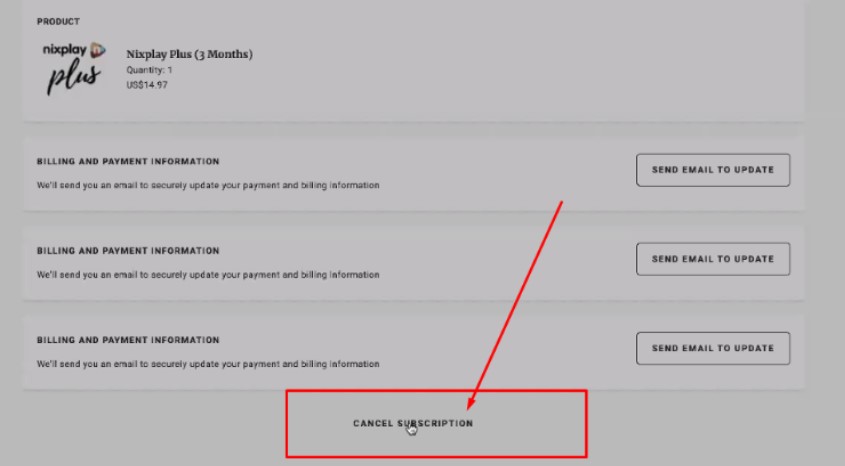
If your subscription is paid through Google Play or App Store, please go to the Google Play store or App Store to manage your subscriptions.
If the subscription was not activated, please contact the Nixplay Support Team as soon as possible via phone, live chat, or support ticket.