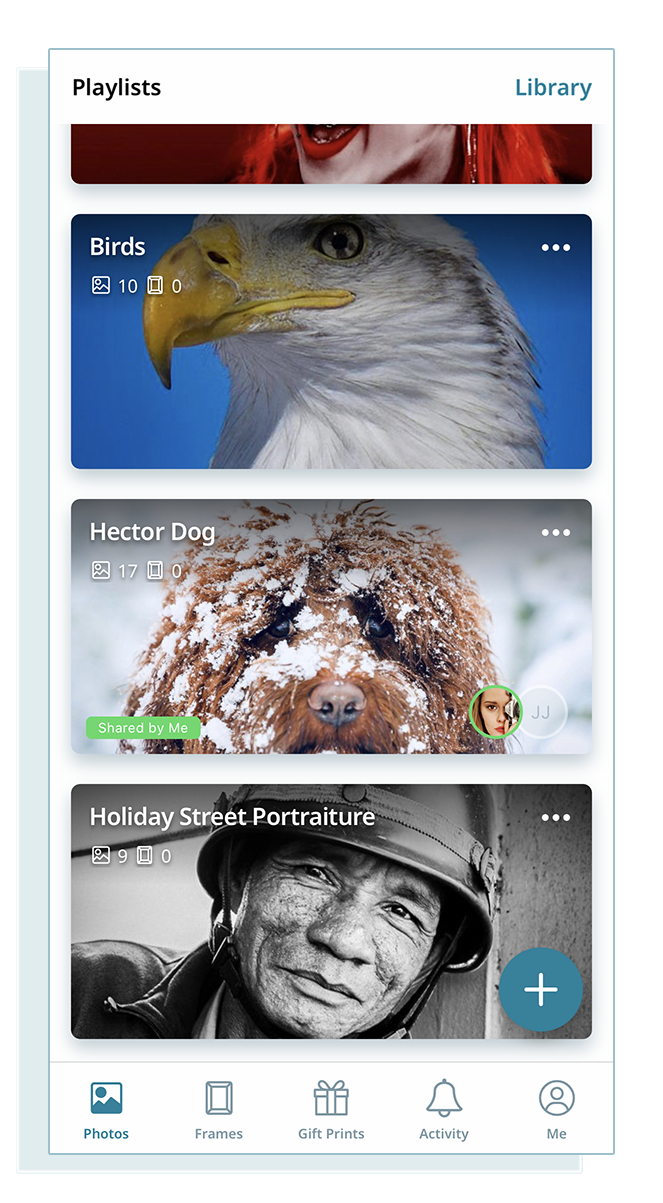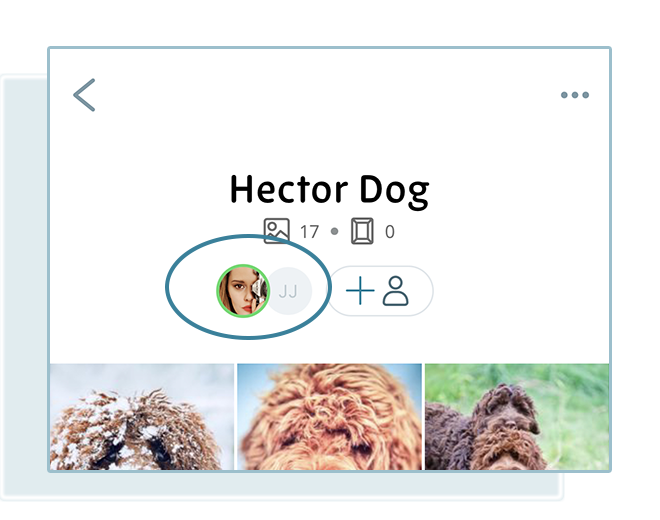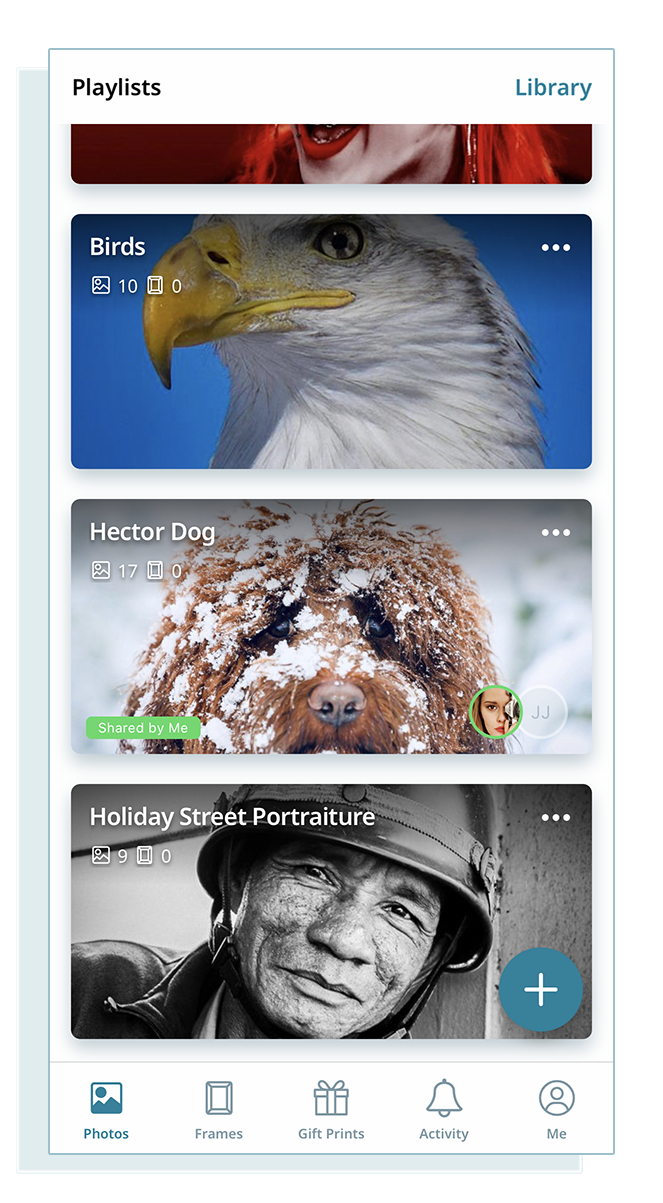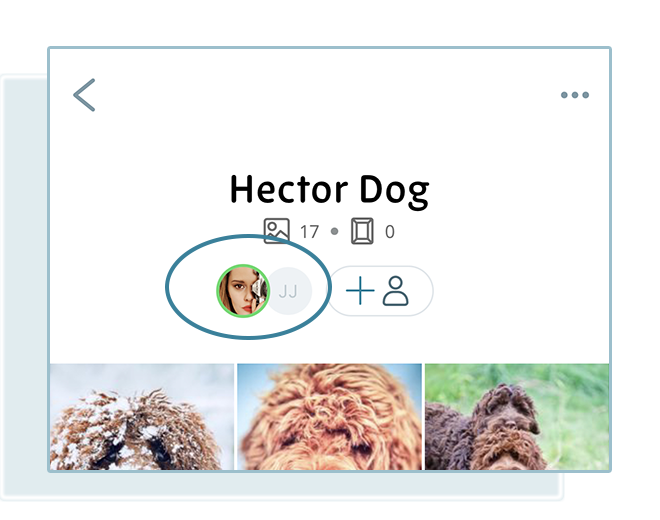To remove access for a friend to a Shared Album, follow these simple steps:
Mobile app
1. Open the Nixplay app and navigate to the 'Albums' section.
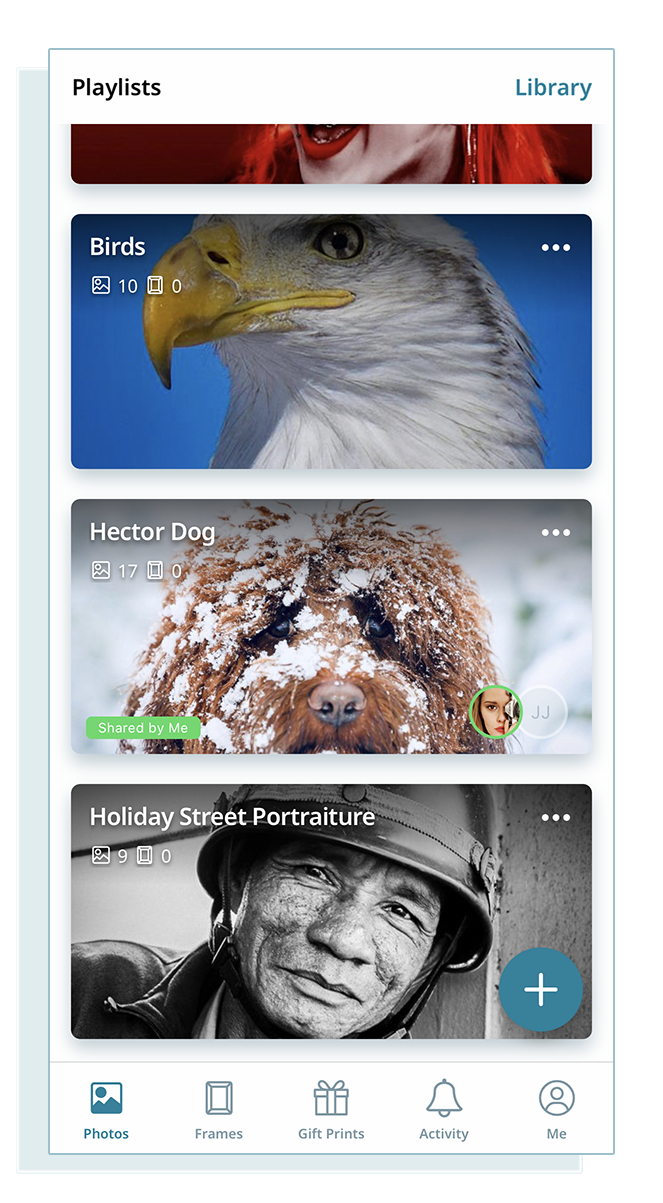
2. Tap to open Shared Album that you want to manage, and then once you're inside the album, tap on the people icons to access the album member page. This page will provide you with information about the members who have access to the album and allow you to make changes as needed.
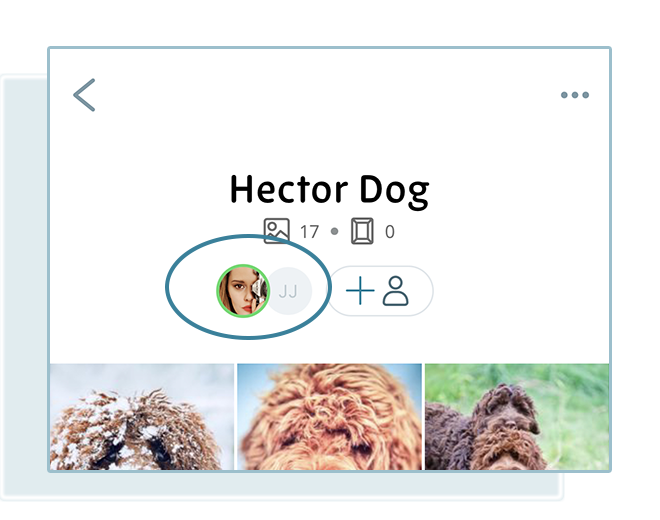
3. In the album members list, tap the three dots located to the right of the friend you would like to remove from the album. This will open a prompt to remove from the album.

4. To remove the friend's access, tap 'Remove from album'